In this exercise I'm using Visual Studio 2019 and a modified version of the std_lib_facilities header found here.
Chapter 26 // Exercise 8
Add a text-based interface to the graphics interface library from Chapters 12-15. For example, the string Circle{Point{0,1},15} should generate a call Circle{Point{0,1},15}. Use this interface to make a "kid's drawing" of a two-dimensional house with a roof, two windows, and a door.
So I cheated on that first graphics exercise back in Chapter 12 Exercise 7 and drew it in paint. Then loaded it as an image.
I had recently though, re-written the helper code from Bjarne into my own library of sorts (Adventures With Tetris) so going back to that messy, all over the place code from 2020 was jarring. Graph is so big now, if you make a change to it, compilation time is actually noticeable as everything includes Graph.h.
The re-write was the start of a planned FLTK Game Engine I named "Blink". You can find it here:
Apparently Blink is already the name of a HTML engine, however it's developed by Google, so it'll probably be dead in a few years.
(EDIT 09/10/2023 - I've now renamed the engine BLNK)
For this exercise I thought it would be useful to open a "console command" box when you hit a button on the keyboard. Like in Unreal Engine when backtick is pressed you can enter console commands.
This also seemed like a useful thing to add to the engine, so using UE for inspiration, I created a BasicInputBox which is a widget that takes in text and you can grab the contents of the box in various formats (int, string, double etc). I then added an instance of a BasicInputBox to a Window calling it a "CommandConsole".
I then overrode Fl_Window::handle() to listen for keyboard events. When backtick is pressed it simply shows the widget, making it look like the console window has been opened. You can type text into it. Then with the focus still in that widget, you press enter and the callback function associated with the widget is triggered. The callback grabs what's in the box and uses it in someway. So for example, if you pass "r.drawCircle 100 100 50" to the Command Console, it draws a Circle at x100, y100 with a radius of 50.
I then got bored of the task as I really want to get this book finished...someday. And so I added a quick method for Images. "r.drawImage 100 100 house.png" draws the image specified in the last parameter at x100, y100. Mirroring what I did in chapter 12 exercise 7 all those years ago.
It's not perfect. I'd prefer to not have the window control what the command console does. A future task would be to send the info to a Console Manager along with the window. Using callbacks it can then call the appropriate callback, send the window in and the type can draw to the window. Or you can do something else, like change the colour of the background.

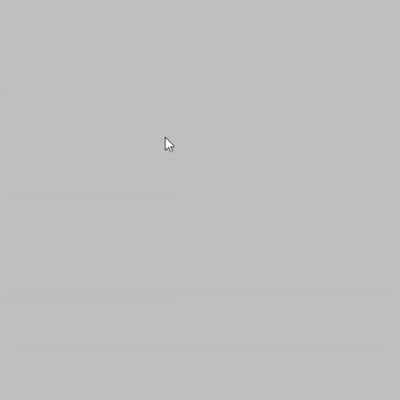

No comments:
Post a Comment