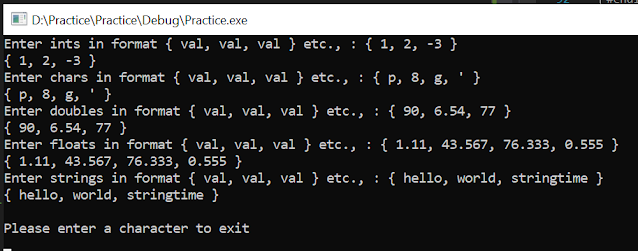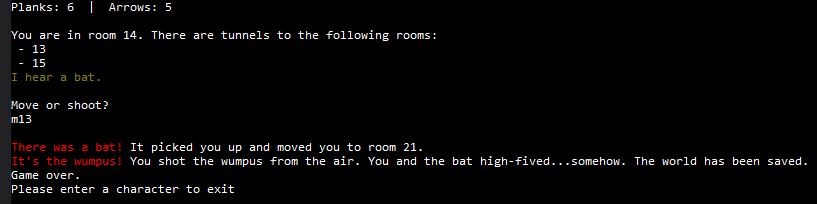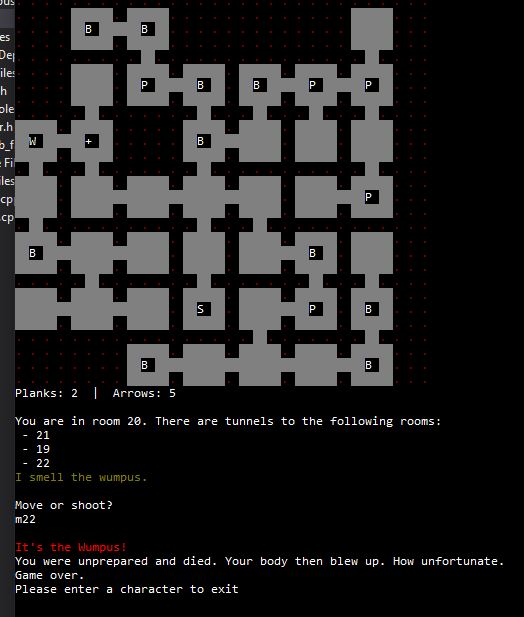In this exercise I am using Visual Studio 2017 and a modified version of the std_lib_facilities header found here.
I thought about not typing this novel out but for the sake of clarity I did.
Chapter 18 // Exercise 11Implement a version of the game "Hunt the Wumpus". "Hunt the Wumpus" (or just "Wump") is a simple (non-graphical) computer game originally invented by Gregory Yob.
The basic premise is that a rather smelly monster lives in a dark cave consisting of connected rooms. Your job is to slay the wumpus using a bow and arrows. In addition to the wumpus, the cave has two hazards; bottomless pits and giant bats. If you enter a room with a bottomless pit; it's the end of the game for you. If you enter a room with a bat, the bat picks you up and drops you into another room. If you enter a room with the wumpus or he enters yours, he eats you.
When you enter a room you will be told if a hazard is nearby:
"I smell the wumpus" : It's in an adjoining room.
"I feel a breeze" : One of the adjoining rooms is a bottomless pit.
"I hear a bat" : A giant bat is in an adjoining room.
For your convenience, rooms are numbered. Every room is connected by tunnels to three other rooms. When entering a room, you are told something like "You are in room 12; there are tunnels to rooms 1, 13, and 4; move or shoot?" Possible answers are m13 ("Move to room 13") and s13-4-3 ("Shoot an arrow through rooms 13, 4, and 3"). The range of an arrow is three rooms. At the start of the game, you have five arrows. The snag about shooting is that it wakes up the wumpus and he moves to a room adjoining the one he was in - that could be your room.
Probably the trickiest part of the exercise is to make the cave by selecting which rooms are connected with which other rooms,. You'll probably want to use a random number generator (e.g., randint() from std_lib_facilities.h) to make different runs of the program use different caves and to move around the bats and the wumpus. Hint: Be sure to have a way to produce a debug output of the state of the cave.
Github: https://github.com/l-paz91/principles-practice/tree/master/Chapter%2018/Exercise%2012So I didn't do this exactly; I changed a few things and added some others. This version of Hunt The Wumpus features a procedurally generated cave that generates rooms with 1-3 tunnels and random bats/pits. It then sticks the wumpus somewhere once generated. I like this setup as it creates varied caves and hazards:
As you can see though this generation style is kind of cruel if the only route generated around the map contains pits. So instead of the game ending I added a new feature of "planks". The player will get 3 planks and can choose to put a plank over a pit to cross it. When players successfully slay a bat, it has a 25% chance of dropping an arrow or a plank.
I had a look at the original Wumpus game and the main puzzle is creating the dodecahedron like cave structure as all rooms must lead to 3 more rooms. I could change the code to only draw tunnels, however I like the fact that you may have to double back and really pay attention to where you're going as not everything is connected.
One of the reasons this took me so long was because I approached it all wrong. I literally tried to implement everything in one go and because I had no source control that meant backtracking as I went over my code. I tried installing git for use with VS but I just couldn't get it to work the way I wanted it to. At work we use Perforce and it's free if you have a team of 5 or less so I downloaded P4V and Helix Core. I've never been so happy to lock files, submit and check things out in separate changelists. Programming was fun before, but now it feels extra fun. After that I was able to iterate much faster, as well as revert back to older versions if needed. Source control; it just works.
I then sat down and properly planned out what I had to do, created a checklist and after that my motivation came back and I really started to enjoy the exercise. Especially because I was now seeing progress with every submit.
Here's how it looks without the debug map:
And with the map:
In the video, you can see the Wumpus moves to a random adjoining room if you fire an arrow. You also have a 1/10 chance of receiving an arrow or a plank when entering a room. This run was particularly lucky.
The code is not great. I try to aim to finish a chapter a month so I'm seriously behind. There is a lot of repetition but it's done. I did it. I finally finished a full game...for once.
There are a few things I'd like to add; like a proper game over screen and sounds but it will have to wait until I've finished the book.