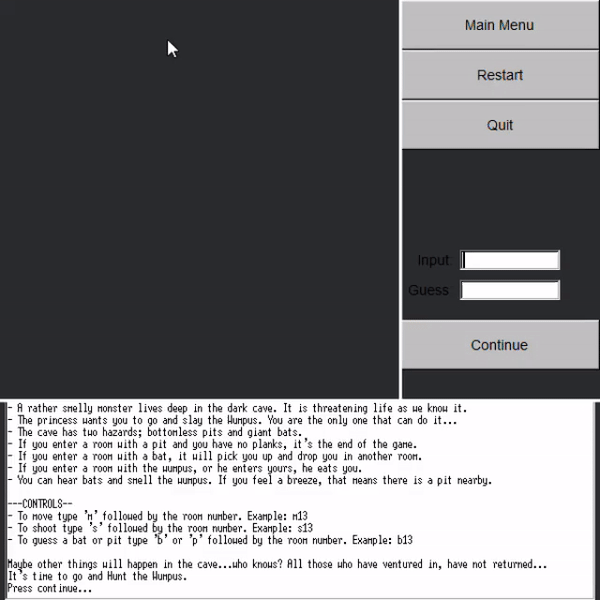*This is a bit of a long one; I apologise. tldr; New pc with a 3090. Runs perfectly.
So I originally had no plans to upgrade my computer. My boy Kyoya (named after Kyoya Ootori from Ouran Highschool Host Club) was getting dated but still ran Visual Studio and could play most games on high settings with temperatures reaching around 70/75. He has an i7-4790k (base 4ghz) with 16gb DDR3 1600mhz ram and a GTX 980. I bought him back in September 2015 and up till then, he was the beefiest pc I have ever owned. He cost a whopping £1700 and was a pre-built from HP.
However, in January, Scan had a shipment of Nvidia 3090 FEs and so I impulse bought one because it was in stock. It would not fit in Kyoya's case due to the drive cage and optical drives but also, he has no ventilation (other than exhaust) and pretty much relies on negative pressure. Also, it would've been severely bottlenecked by the 4790k. And so began the hunt for pc parts in a time where there are no pc parts.
I knew immediately I wanted an AMD 5950x but at this point I'm not sure they exist so I settled for the 3950x. I also wanted 128gb of ram but that also didn't exist so I had to settle for 64 (oh no). I did get the motherboard I wanted and the Noctua Chromax Black NH-D15 but failed to research properly and that fan actually blocks the first pcie lane on the Crosshair VIII Formula. I really wanted an air cooler because I think they look cool (pun intended) but ended up with a Corsair Hydro H150i all in one. I've never had an aio before but it's growing on me.
I spent a ridiculous amount of time on the cable management, even though you can't really see it due to the dark tinted glass; I love that you can just see the little bits of rgb in the case from the cooler, gpu and motherboard display.
The new pc is called Archer (after Jonathan Archer from Star Trek Enterprise) and here he is with his little big brother Kyoya who has now become my "minimum specs" testing pc. Side note: This is not the final setup; I was transferring files.
Parts list:
CPU: AMD Ryzen 9 3950X 3.5 GHz 16-Core Processor
CPU Cooler: Corsair iCUE H150i RGB PRO XT 75 CFM Liquid CPU Cooler
Motherboard: Asus ROG Crosshair VIII Formula ATX AM4
Memory: Corsair Vengeance LPX 64 GB (4 x 16 GB) DDR4-3600 CL18
Storage: x2 Samsung 970 Evo 1 TB M.2-2280 NVME Solid State Drive
Storage: Samsung 870 QVO 4 TB 2.5" Solid State Drive
Storage: Seagate BarraCuda Pro 10 TB 3.5" 7200RPM Internal Hard Drive
Video Card: NVIDIA GeForce RTX 3090 24 GB Founders Edition
Case: Fractal Design Define 7 XL Dark ATX Full Tower Case
Power Supply: Fractal Design Ion+ 860 W 80+ Platinum Certified Fully Modular ATX Power Supply
Case Fans: x3 Noctua Industrial 3000rpm 140mm
OS: Microsoft Windows 10 Home OEM 64-bit
After some research, I decided to set the ram to a speed of 3200mhz as the 3950x can only work with 3600 when overclocking and I want nothing to do with that; I need this pc to be as stable as possible so OC has been disabled. The ram was running at 2144 when first booted and that speed was painful. My ddr3 1600mhz felt lightning fast compared to it.
This computer was built specifically to handle Unreal Engine 4, Blender and Creative Cloud workloads and boy does it deliver. Eventually I may upgrade to 128gb ram but I really don't need it right now; it runs perfectly with 2 instances of Unreal open, several chrome tabs, PhotoShop and Blender.
For benchmarks, I tested Unreal Engine 4, Blender and two of my most demanding games; House Flipper and Planet Coaster.
In Blender, my gtx 980 took 2 minutes 14 seconds to render this final doughnut scene using CUDA. The 3090 did it in 9 seconds with the new optix renderer and 14 seconds using CUDA. Every person I talk to has raised their eyebrows at me for spending £1400 on a graphics card but it's sped up my workflow by 1000%. I have zero regrets.
When it comes to Unreal Engine, my i7-4790k usually took 25 minutes to compile 5000 shaders. The 3950x took 2 minutes. Out of the bag UE4 will try its best to utilise all of the cores you have and when I opened up one of my biggest projects, the editor hung for a good 5 minutes but task manager showed it was using every core to compile shaders. Moving round the scene is buttery smooth and landscape editing is no longer a chore.
Photoshop can still be a bit jittery when doing certain things and I've even got it installed on one of the NVME's but Adobe applications will happily take up all your ram and demand more so I'm not too bothered. I am now running CC 2021 now though which is nice. I stayed at 2017 on Kyoya as he was struggling.
I'm impressed with the CPU cooler; even at 100% load the fans stay around 700-1000rpm with the temperature reaching highs of 42 degrees. The highest I saw it was 49 whilst playing Planet Coaster. That game actually turned out to be a great stress tester as one of my worlds has thousands of items. I stopped playing it on Kyoya a year ago because he just couldn't handle all the objects anymore. The 3090 reached up to 70 but I've noticed that it won't even turn the fan on under 60 degrees. It seems Nvidia have made their new cards run happily at temps of 60/70 degrees.
Playing House Flipper on max settings for the first time in 6 months was glorious though. The 980 was getting dangerously close to 90 degrees with all the latest additions and amount of items you can add (also I don't think this game has been optimised well...if at all). I had to limit the game to 60 fps and keep everything on medium. The 3090 happily sits at 60 degrees with max settings and 120fps. I can finally stick as much shit as I want in houses and not worry about my gpu.
 |
| On scenes like this, the 980 really struggled on max settings |
My most played game is Minecraft but that can pretty much run on a potato. I did turn RTX on and the 3090 didn't even care.
A quick note on some of the other items:
Noctua Industrial case fans - When these are running at 3000rpm you'll know about it. They sound like jet engines taking off. I keep them around 400 rpm, ramping up to 1500 when the cpu is at max load but even the lower speeds are more than enough to keep the case cool. Plus they look beautiful.
Fractal Design Define 7 XL - I don't know what made me buy the XL. The standard Define 7 would've been more than enough but it was a joy to build in. It's absolutely huge but looks fantastic. Airflow is great, storage solutions are insane (can hold up 20 drives) and it has a fan control center as you can fit an absurd amount of fans in it.
Fractal Ion 860w PSU - I really wanted at least a 1000 watt psu after watching several videos on the 3090 just to be on the safe side but there were no power supplies with a platinum rating going at the time I was buying. I eventually settled on this one as it was the highest platinum wattage I could find and Fractal offers a 10 year warranty. I'm glad I did. The cables are smart and easy to work with and it runs completely silent. I've had no problems with it and seen the 3090 spike several times with no power outages.
Asus Crosshair VIII Formula - Completely unnecessary but it's beautiful. I love the little oled display; it's well worth the price jump from the Crosshair VIII Hero. I like to have it display the CPU temp but it can display custom gifs. Very easy to build on and the IO shield was already installed. I am extremely happy with this purchase. One little thing; I've been using the same speakers from Philips for 15 years and the sound difference from this PC is astonishing.
Overall; I'm very happy. Even more so for building it myself (it was my first time!) I'm still keeping an eye out for a 5950x but Archer has already exceeded my expectations for a personal dev PC so I probably won't.