In a previous post (C++ & SFML // Simple Timer), I showed how you can create a simple timing system in SFML to display messages on the screen.
In this one I created a very simple "Messaging Dispatcher" that receives messages and displays them. I followed along with the Ring Buffer design by Robert Nystrom in "Game Programming Patterns" to create this little demonstration.
Here, when E is released, it fires a message to the dispatcher. Each message has a random time to display between 1 and 4 seconds.
The code can be found here:
There are a few caveats with this simple system:
- The queue is a fixed size so it will reject messages when full,
- The queue doesn't create an empty slot until the top message has finished displaying; if this was set to display for 5 minutes and all the other messages in the queue only want to display for 1 second, the queue will be held up waiting for the top message to finish.
- The dispatcher shouldn't really be handling the time.
- Everything is passed by value.
All these things are fixable with some brain power but getting the first implementation out of the way is key to figuring the fixes out. For the next step, it would make sense to create a class that handles the updating and displaying of the messages that it receives from the dispatcher. This way the dispatcher only has to worry about getting the messages to the right place each update.
As the class is static, you could have anything send messages to the dispatcher. it could also be modified to display sprites or play sounds (although I would define a set of events as enums instead of sending the sprite/sound itself).
The code may look a little odd in the dispatcher but the above link to the chapter in Robert's book explains what it's doing far better than I will be able to.

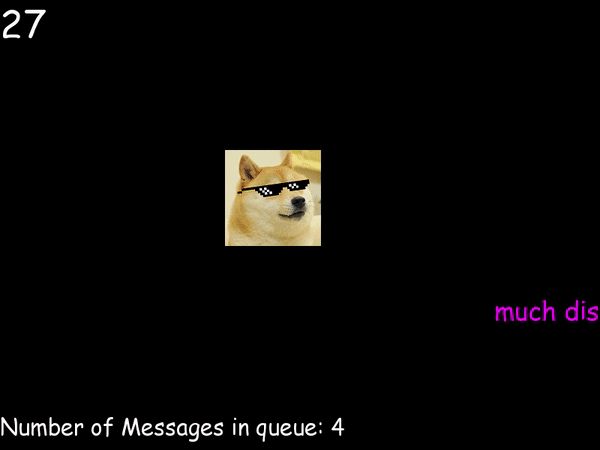
No comments:
Post a Comment